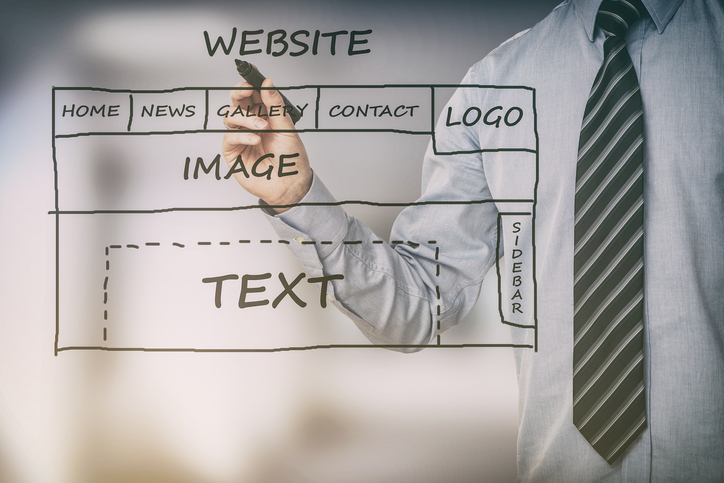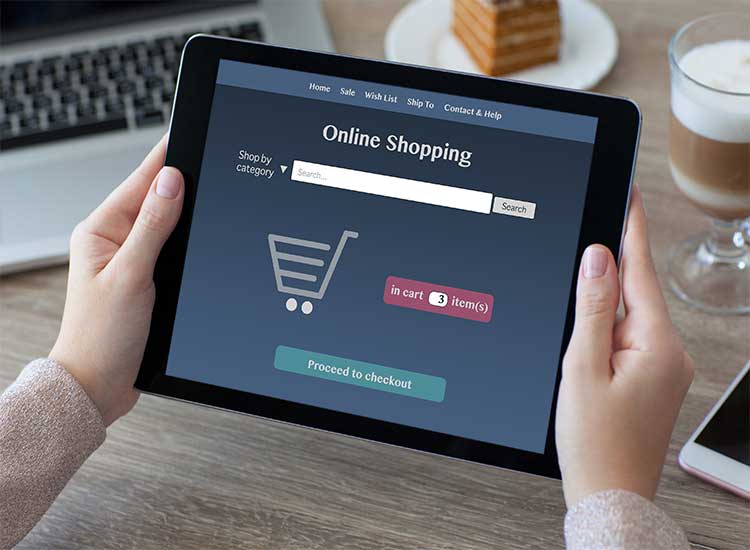You bought a new DSLR camera and want to take high quality images and show it to your audience through your website. You would like to share these photos with the world through our amazing photo album page feature in our online website builder tool. In this blog post we would like to show you how easily you can create an photo album page in SiteGalore that makes images look even better.
Features of a SiteGalore photo album page:
• Create astonishing photo album pages with only a fewer mouse clicks.
• Customize the appearance the appearance of photos (colors, fonts) of the photo album page, without having to edit HTML code!
• Add a title and description for each photo.
• Thumbnail-style view and List-style view of images.
• Send email invitation to your friends from inside the photo album page.
• Present your images in Slideshow inside the photo album page one by one with play and pause buttons.
• ‘Edit Header/Footer’ option allows users to add text and images in the header and footer section of the photo album page.
SiteGalore makes it super easy to upload images to your web pages. All you have to do is just click on the Add photos button and upload your images. If you have to add photos in a text page one after the other then it would not appear very appealing to your website visitors. The users have to scroll down a lot to see all the images in the page.
By creating a photo gallery page, you can display photos in a grid tabular layout with rows and columns. You can show thumbnails for your images, and users can click on thumbnail images to see the full size image. With the help of photo album page we will be able to show more photos in less space, and the photo album page will look a lot more professional and organized. SiteGalore is a white label website builder, used by 1000+ service provider, hosting companies and web designers.
SiteGalore comes with a photo gallery page feature actually that many users don’t know about it. You can also use photo ablbum page to create even more good looking image galleries that look amazing on all devices and screen sizes.
Let’s take a look at how it so easy to create an photo album page in SiteGalore.
How to create a Photo Gallery page: –
- In the website manager click on the ‘edit’ option of any page that you want to create as the photo album page.
Click on the option ‘No, I want to change the Text Page to a different type of page like Form, Shop, Photo Album, Guest Book, etc’. - Choose the radio button ‘Photo Album’ and click on the ‘Submit’ Button.
- Click on the ‘Add Photos’ link and you will be taken inside the photo album page.
- Browse your images from your computer or mobile device location and select the images you want to upload in your photo album page.
- Click on the ‘Submit’ Button.
- You can now see thumbnails of your images, and users can click on thumbnail images to see the full size image.
- It’s so simple and easy to create photo album pages and upload images into it.
The SiteGalore photo album page consists of unique features like Flip, Flop, Crop, Resize, Rotate, Brightness, Contrast, Raise, Frame, Border, Composite and Annotate.
The users can click on any image and they can enhance the image by using these features available inside the photo album page. Each of your images can be individually cropped and Resize, Rotate to attain a enhanced output that will result match with your general design of your website. You can also, move and Rotate your photos along your web pages with a full liberty of positioning it other other photo album pages in your website thanks to the online white label website builder SiteGalore.
You can rearrange photos in SiteGalore using 3 ways
You can Drag & drop to change the order of the images inside the photo album page.
1. Drag and Drop method- Hold a photo – Drag it where you want it to be – Drop it
2. You can Swap images
3. You can also Shuffle the images
The SiteGalore photo album page is a simple way to create astonishing and amazing photo gallery in your website. You can take a test drive to check out our photo album page feature.